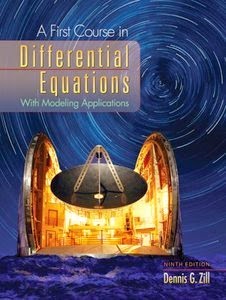How to Spy your Friends on Whatsapp?
Hello friends, So you have some friends on whatsapp? You always talk to them? But the main question arises that are they interested in you? Or just thinks you as irritating element? Well in this post I will be telling you guys How to spy on whatsapp friends? Seems remote and near to impossible? No problem, just continue reading the post and you’ll find an answer to this.
Whatstat Android app- Helps to spy on whatsapp friends.
There is an android app named “Whatstat” which helps you to spy on your friends. Whatstat is a very easy to use android app. You can get insight of your relations with your mate/friend.
This app will help you in knowing who has started maximum conversations and can reveal your relationship with your friends or might be so called friends. It will tell you who was online most of the time. Even you can see in a group that who has initiated the most of the conversations and who doesn’t. If you like talking to someone but rarely find them online, this app can helps you to see when was your mate online and you can catch up their time and talk to them.
Example on how to spy on your friends
See above is an example of the usage of this app. As you can see above, this app tells your about
- how many messages you have sent to that person.
- It also shows the percentage of messages sent and the percentage of messages received.
- It also tells on what date and time they are online frequently.
Get the application from here : Download Whatstat from Play Store
In this example which we took above, 41% of messages has been sent and 59% of messages has been received which is quite fair. On the left hand corner it tell you about the history period of chat.
Now as you have seen an example you can spy on your own friends with this Android application, UPDATE: The recent version of the whatstat seems to be supported only on rooted Android phones.