"So Do You Want To Play Android Apps On
Your Window's Pc
Here It Is"
BlueStacks is the first production software that allows you to use your
favorite mobile apps on a Windows PC. You can download apps like Angry
Birds Space, Temple Run, Evernote or Documents to Go directly into
BlueStacks, or sync the apps from your phone using the BlueStacks Cloud
Connect Android app.
BlueStacks, the
startup bringing Android applications to PCs and Macs, is today
releasing a version of its App Player software optimized for new Surface
Pro PCs and others running Windows 8. The move comes on the heels of
key distribution agreements with several companies in the PC ecosystem,
including AMD, Asus, MSI, and most recently, Lenovo. The various deals will see BlueStacks’ software preloaded onto over 100 million PCs in 2013, BlueStacks previously announced.We’re now also hearing that the startup is talking with Dell and HP about similar deals.
Today’s release of the App Player for Surface Pro is the first time the BlueStacks software has been supported on the Windows 8 operating system – and it comes at a critical time for Microsoft, whose Surface devices are suffering from lackluster sales, amid incongruous reports of “amazing” customer response and sold out inventories.
With BlueStacks, customers can now run 750,000+ Android applications on their Windows computers, which is a big leap up from the some 35,000 apps currently available in the Windows 8 app store.
“The Surface Pro is an innovative device, but it has none of the top apps,” says BlueStacks CEO, Rosen Sharma. “This fixes that and adds a lot of value for buyers.”
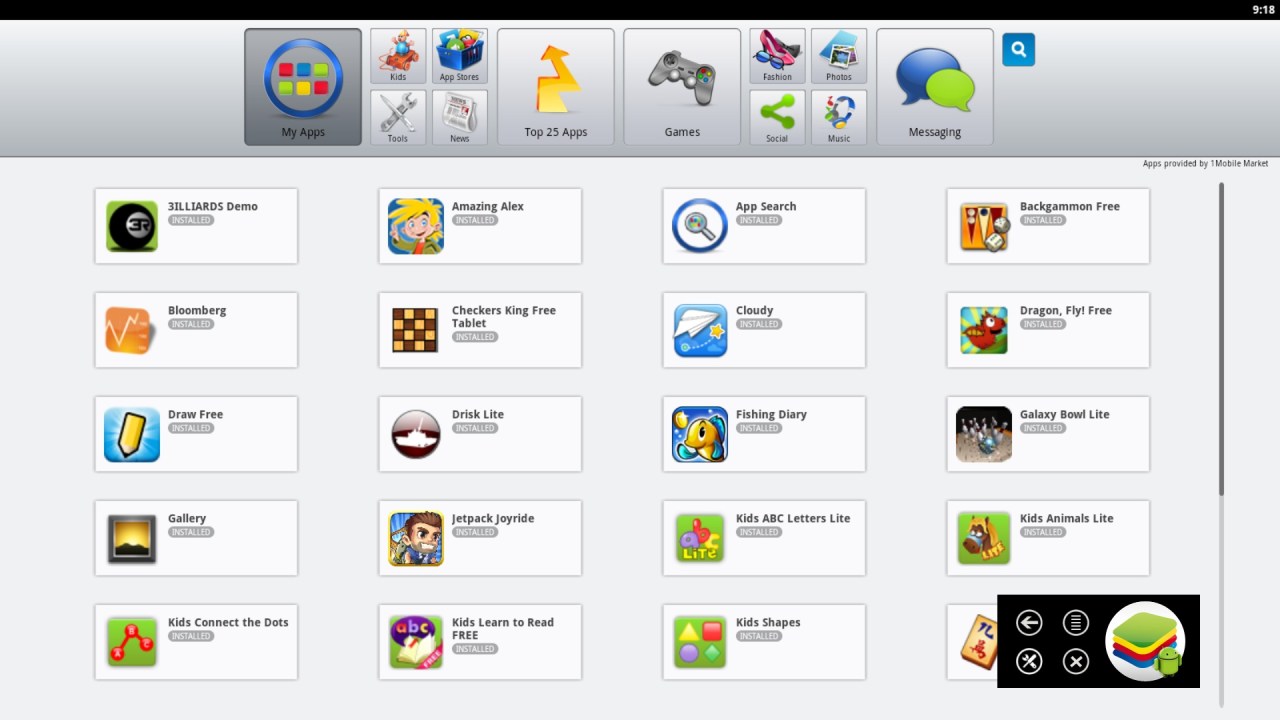
To
customize the software for the new OS, BlueStacks now offers the ability
to launch the Player from a tile pinned to the Windows 8 Start screen,
and it includes a true full-screen mode. In earlier Windows 7 releases,
that was not the case, as the software had left room for the BlueStacks
control strip at the bottom of the screen. There’s also a new “Charms”
menu, available on the right side of the screen, where the Back, Menu,
Settings and Home buttons (for Android) are provided.
Android apps use the tilt and motion sensor of the Surface Pro/Windows 8 tablet to re-orient their display to portrait or landscape mode accordingly.
- See more at: http://zowchow.com/social/bluestacks-brings-over-750000-android-applications-to-windows-8-and-surface-pro/#sthash.Sm2EpYfr.dpuf
Android apps use the tilt and motion sensor of the Surface Pro/Windows 8 tablet to re-orient their display to portrait or landscape mode accordingly.
- See more at: http://zowchow.com/social/bluestacks-brings-over-750000-android-applications-to-windows-8-and-surface-pro/#sthash.Sm2EpYfr.dpuf
To
customize the software for the new OS, BlueStacks now offers the ability
to launch the Player from a tile pinned to the Windows 8 Start screen,
and it includes a true full-screen mode. In earlier Windows 7 releases,
that was not the case, as the software had left room for the BlueStacks
control strip at the bottom of the screen. There’s also a new “Charms”
menu, available on the right side of the screen, where the Back, Menu,
Settings and Home buttons (for Android) are provided.
Android apps use the tilt and motion sensor of the Surface Pro/Windows 8 tablet to re-orient their display to portrait or landscape mode accordingly.
- See more at: http://zowchow.com/social/bluestacks-brings-over-750000-android-applications-to-windows-8-and-surface-pro/#sthash.fAda4MLW.dpuf
Android apps use the tilt and motion sensor of the Surface Pro/Windows 8 tablet to re-orient their display to portrait or landscape mode accordingly.
- See more at: http://zowchow.com/social/bluestacks-brings-over-750000-android-applications-to-windows-8-and-surface-pro/#sthash.fAda4MLW.dpuf
To
customize the software for the new OS, BlueStacks now offers the ability
to launch the Player from a tile pinned to the Windows 8 Start screen,
and it includes a true full-screen mode. In earlier Windows 7 releases,
that was not the case, as the software had left room for the BlueStacks
control strip at the bottom of the screen. There’s also a new “Charms”
menu, available on the right side of the screen, where the Back, Menu,
Settings and Home buttons (for Android) are provided.
Android apps use the tilt and motion sensor of the Surface Pro/Windows 8 tablet to re-orient their display to portrait or landscape mode accordingly.
- See more at: http://zowchow.com/social/bluestacks-brings-over-750000-android-applications-to-windows-8-and-surface-pro/#sthash.Sm2EpYfr.dp
Android apps use the tilt and motion sensor of the Surface Pro/Windows 8 tablet to re-orient their display to portrait or landscape mode accordingly.
- See more at: http://zowchow.com/social/bluestacks-brings-over-750000-android-applications-to-windows-8-and-surface-pro/#sthash.Sm2EpYfr.dp
To
customize the software for the new OS, BlueStacks now offers the ability
to launch the Player from a tile pinned to the Windows 8 Start screen,
and it includes a true full-screen mode. In earlier Windows 7 releases,
that was not the case, as the software had left room for the BlueStacks
control strip at the bottom of the screen. There’s also a new “Charms”
menu, available on the right side of the screen, where the Back, Menu,
Settings and Home buttons (for Android) are provided. - See more at:
http://zowchow.com/social/bluestacks-brings-over-750000-android-applications-to-windows-8-and-surface-pro/#sthash.fAda4MLW.dpuf
BlueStacks,
the startup bringing Android applications to PCs and Macs, is today
releasing a version of its App Player software optimized for new Surface
Pro PCs and others running Windows 8. The move comes on the heels of
key distribution agreements with several companies in the PC ecosystem,
including AMD, Asus, MSI, and most recently, Lenovo. The various deals will see BlueStacks’ software preloaded onto over 100 million PCs in 2013, BlueStacks previously announced.
We’re now also hearing that the startup is talking with Dell and HP about similar deals.
Today’s release of the App Player for Surface Pro is the first time the BlueStacks software has been supported on the Windows 8 operating system – and it comes at a critical time for Microsoft, whose Surface devices are suffering from lackluster sales, amid incongruous reports of “amazing” customer response and sold out inventories.
With BlueStacks, customers can now run 750,000+ Android applications on their Windows computers, which is a big leap up from the some 35,000 apps currently available in the Windows 8 app store.
“The Surface Pro is an innovative device, but it has none of the top apps,” says BlueStacks CEO, Rosen Sharma. “This fixes that and adds a lot of value for buyers.”
- See more at: http://zowchow.com/social/bluestacks-brings-over-750000-android-applications-to-windows-8-and-surface-pro/#sthash.NrPOh2XA.dpuf
We’re now also hearing that the startup is talking with Dell and HP about similar deals.
Today’s release of the App Player for Surface Pro is the first time the BlueStacks software has been supported on the Windows 8 operating system – and it comes at a critical time for Microsoft, whose Surface devices are suffering from lackluster sales, amid incongruous reports of “amazing” customer response and sold out inventories.
With BlueStacks, customers can now run 750,000+ Android applications on their Windows computers, which is a big leap up from the some 35,000 apps currently available in the Windows 8 app store.
“The Surface Pro is an innovative device, but it has none of the top apps,” says BlueStacks CEO, Rosen Sharma. “This fixes that and adds a lot of value for buyers.”
- See more at: http://zowchow.com/social/bluestacks-brings-over-750000-android-applications-to-windows-8-and-surface-pro/#sthash.NrPOh2XA.dpuf
BlueStacks,
the startup bringing Android applications to PCs and Macs, is today
releasing a version of its App Player software optimized for new Surface
Pro PCs and others running Windows 8. The move comes on the heels of
key distribution agreements with several companies in the PC ecosystem,
including AMD, Asus, MSI, and most recently, Lenovo. The various deals will see BlueStacks’ software preloaded onto over 100 million PCs in 2013, BlueStacks previously announced.
We’re now also hearing that the startup is talking with Dell and HP about similar deals.
Today’s release of the App Player for Surface Pro is the first time the BlueStacks software has been supported on the Windows 8 operating system – and it comes at a critical time for Microsoft, whose Surface devices are suffering from lackluster sales, amid incongruous reports of “amazing” customer response and sold out inventories.
With BlueStacks, customers can now run 750,000+ Android applications on their Windows computers, which is a big leap up from the some 35,000 apps currently available in the Windows 8 app store.
“The Surface Pro is an innovative device, but it has none of the top apps,” says BlueStacks CEO, Rosen Sharma. “This fixes that and adds a lot of value for buyers.”
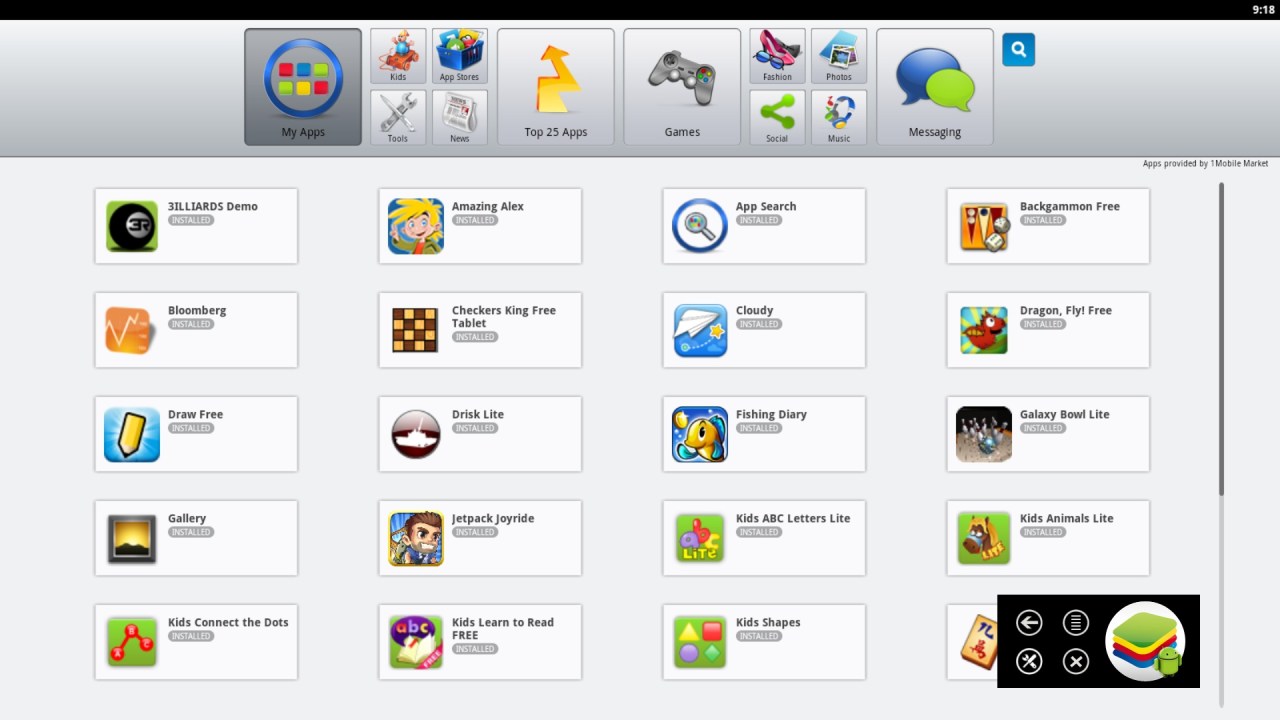
To customize the software for the new OS, BlueStacks now offers the ability to launch the Player from a tile pinned to the Windows 8 Start screen, and it includes a true full-screen mode. In earlier Windows 7 releases, that was not the case, as the software had left room for the BlueStacks control strip at the bottom of the screen. There’s also a new “Charms” menu, available on the right side of the screen, where the Back, Menu, Settings and Home buttons (for Android) are provided.
Android apps use the tilt and motion sensor of the Surface Pro/Windows 8 tablet to re-orient their display to portrait or landscape mode accordingly.
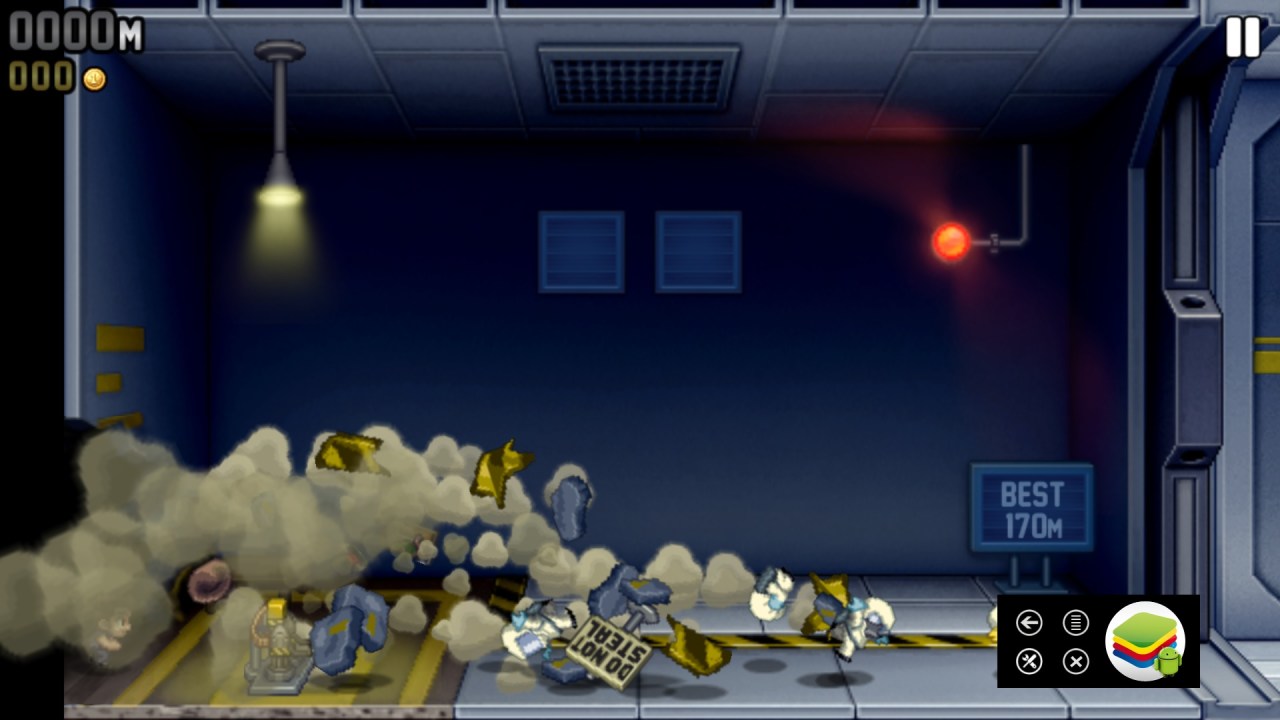
“We have had a lot of people write us that they were on the fence about getting a Surface Pro, and were waiting for something like this,” John Gargiulo, BlueStacks VP of Marketing and Biz Dev, tells us.
The company has now passed 5 million downloads of its mobile software across both Mac and PC, based on numbers from BlueStacks.com’s homepage. However, its OEM partners have not yet revealed their numbers, only reporting “healthy” adoption rates.
BlueStacks today is also paying tribute to Google’s “Get Your Google Back” campaign promoting the Google Windows 8 application, with its own take – GetYourAppsBack.com. From this website, Windows 8 users can download both the App Player and Android apps.
- See more at: http://zowchow.com/social/bluestacks-brings-over-750000-android-applications-to-windows-8-and-surface-pro/#sthash.NrPOh2XA.dpuf
We’re now also hearing that the startup is talking with Dell and HP about similar deals.
Today’s release of the App Player for Surface Pro is the first time the BlueStacks software has been supported on the Windows 8 operating system – and it comes at a critical time for Microsoft, whose Surface devices are suffering from lackluster sales, amid incongruous reports of “amazing” customer response and sold out inventories.
With BlueStacks, customers can now run 750,000+ Android applications on their Windows computers, which is a big leap up from the some 35,000 apps currently available in the Windows 8 app store.
“The Surface Pro is an innovative device, but it has none of the top apps,” says BlueStacks CEO, Rosen Sharma. “This fixes that and adds a lot of value for buyers.”
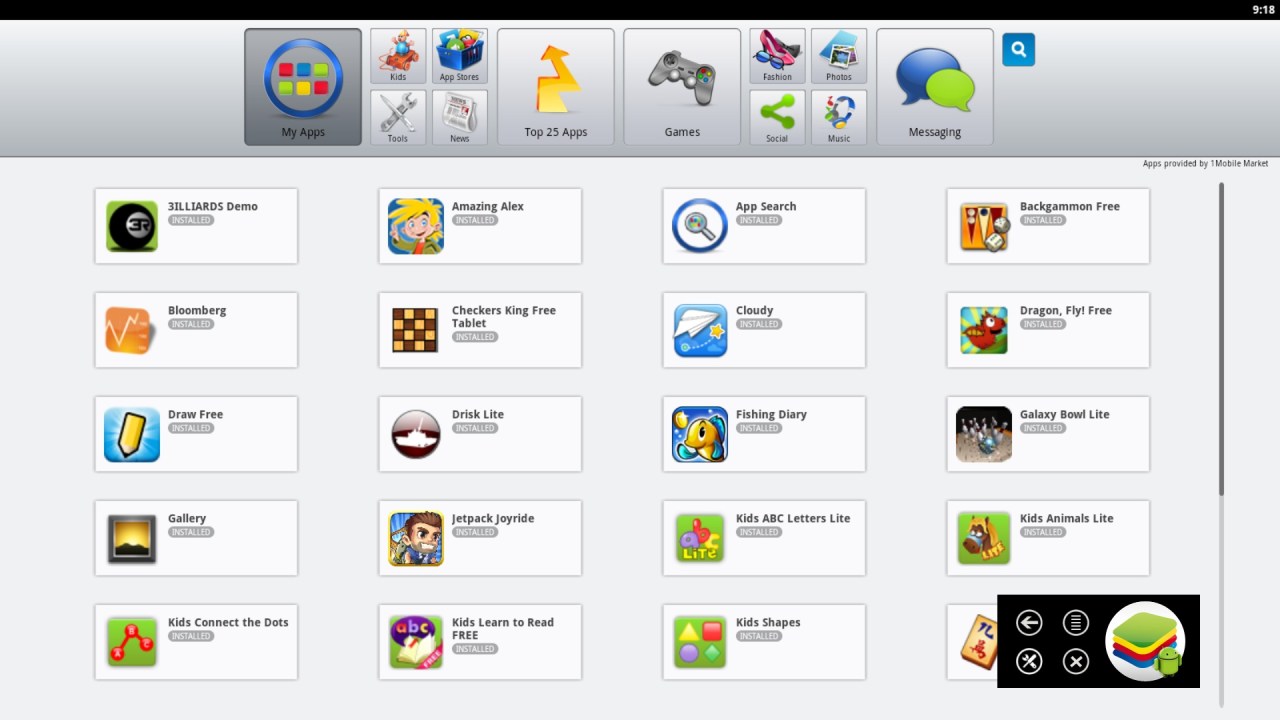
To customize the software for the new OS, BlueStacks now offers the ability to launch the Player from a tile pinned to the Windows 8 Start screen, and it includes a true full-screen mode. In earlier Windows 7 releases, that was not the case, as the software had left room for the BlueStacks control strip at the bottom of the screen. There’s also a new “Charms” menu, available on the right side of the screen, where the Back, Menu, Settings and Home buttons (for Android) are provided.
Android apps use the tilt and motion sensor of the Surface Pro/Windows 8 tablet to re-orient their display to portrait or landscape mode accordingly.
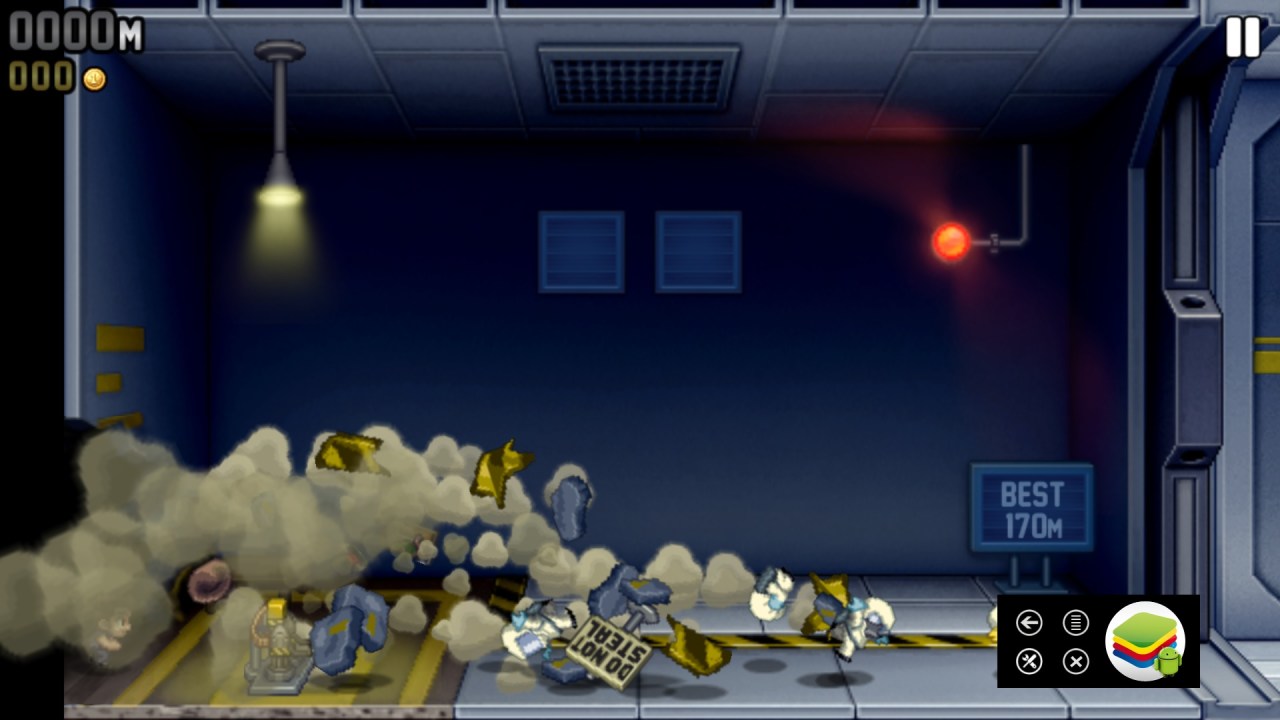
“We have had a lot of people write us that they were on the fence about getting a Surface Pro, and were waiting for something like this,” John Gargiulo, BlueStacks VP of Marketing and Biz Dev, tells us.
The company has now passed 5 million downloads of its mobile software across both Mac and PC, based on numbers from BlueStacks.com’s homepage. However, its OEM partners have not yet revealed their numbers, only reporting “healthy” adoption rates.
BlueStacks today is also paying tribute to Google’s “Get Your Google Back” campaign promoting the Google Windows 8 application, with its own take – GetYourAppsBack.com. From this website, Windows 8 users can download both the App Player and Android apps.
- See more at: http://zowchow.com/social/bluestacks-brings-over-750000-android-applications-to-windows-8-and-surface-pro/#sthash.NrPOh2XA.dpuf
BlueStacks,
the startup bringing Android applications to PCs and Macs, is today
releasing a version of its App Player software optimized for new Surface
Pro PCs and others running Windows 8. The move comes on the heels of
key distribution agreements with several companies in the PC ecosystem,
including AMD, Asus, MSI, and most recently, Lenovo. The various deals will see BlueStacks’ software preloaded onto over 100 million PCs in 2013, BlueStacks previously announced.
We’re now also hearing that the startup is talking with Dell and HP about similar deals.
Today’s release of the App Player for Surface Pro is the first time the BlueStacks software has been supported on the Windows 8 operating system – and it comes at a critical time for Microsoft, whose Surface devices are suffering from lackluster sales, amid incongruous reports of “amazing” customer response and sold out inventories.
With BlueStacks, customers can now run 750,000+ Android applications on their Windows computers, which is a big leap up from the some 35,000 apps currently available in the Windows 8 app store.
“The Surface Pro is an innovative device, but it has none of the top apps,” says BlueStacks CEO, Rosen Sharma. “This fixes that and adds a lot of value for buyers.”
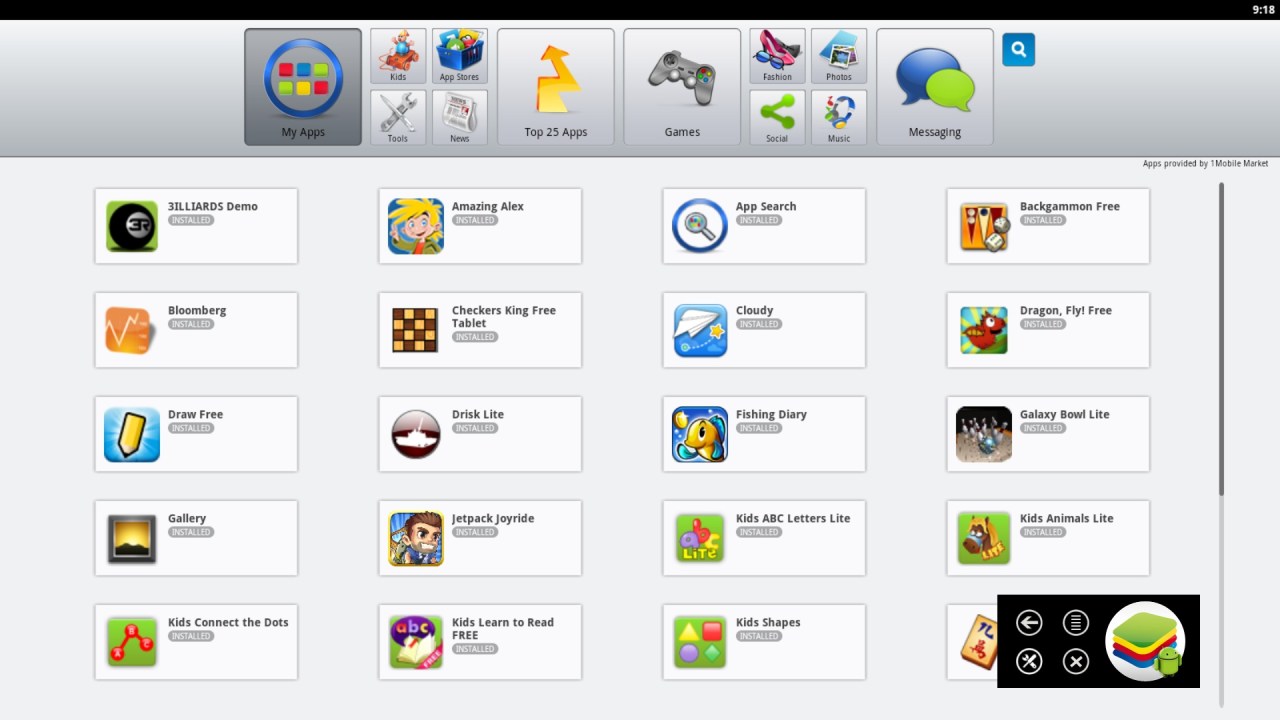
To customize the software for the new OS, BlueStacks now offers the ability to launch the Player from a tile pinned to the Windows 8 Start screen, and it includes a true full-screen mode. In earlier Windows 7 releases, that was not the case, as the software had left room for the BlueStacks control strip at the bottom of the screen. There’s also a new “Charms” menu, available on the right side of the screen, where the Back, Menu, Settings and Home buttons (for Android) are provided.
Android apps use the tilt and motion sensor of the Surface Pro/Windows 8 tablet to re-orient their display to portrait or landscape mode accordingly.
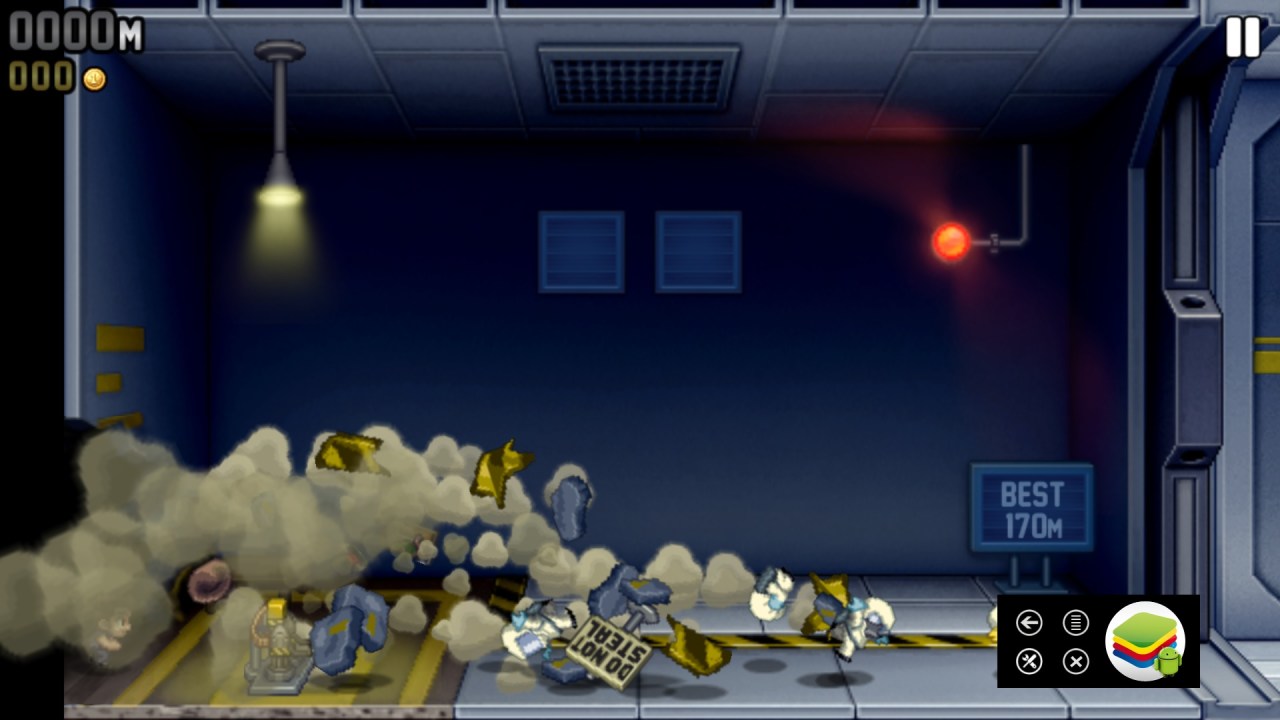
“We have had a lot of people write us that they were on the fence about getting a Surface Pro, and were waiting for something like this,” John Gargiulo, BlueStacks VP of Marketing and Biz Dev, tells us.
The company has now passed 5 million downloads of its mobile software across both Mac and PC, based on numbers from BlueStacks.com’s homepage. However, its OEM partners have not yet revealed their numbers, only reporting “healthy” adoption rates.
BlueStacks today is also paying tribute to Google’s “Get Your Google Back” campaign promoting the Google Windows 8 application, with its own take – GetYourAppsBack.com. From this website, Windows 8 users can download both the App Player and Android apps.
- See more at: http://zowchow.com/social/bluestacks-brings-over-750000-android-applications-to-windows-8-and-surface-pro/#sthash.NrPOh2XA.dpuf
We’re now also hearing that the startup is talking with Dell and HP about similar deals.
Today’s release of the App Player for Surface Pro is the first time the BlueStacks software has been supported on the Windows 8 operating system – and it comes at a critical time for Microsoft, whose Surface devices are suffering from lackluster sales, amid incongruous reports of “amazing” customer response and sold out inventories.
With BlueStacks, customers can now run 750,000+ Android applications on their Windows computers, which is a big leap up from the some 35,000 apps currently available in the Windows 8 app store.
“The Surface Pro is an innovative device, but it has none of the top apps,” says BlueStacks CEO, Rosen Sharma. “This fixes that and adds a lot of value for buyers.”
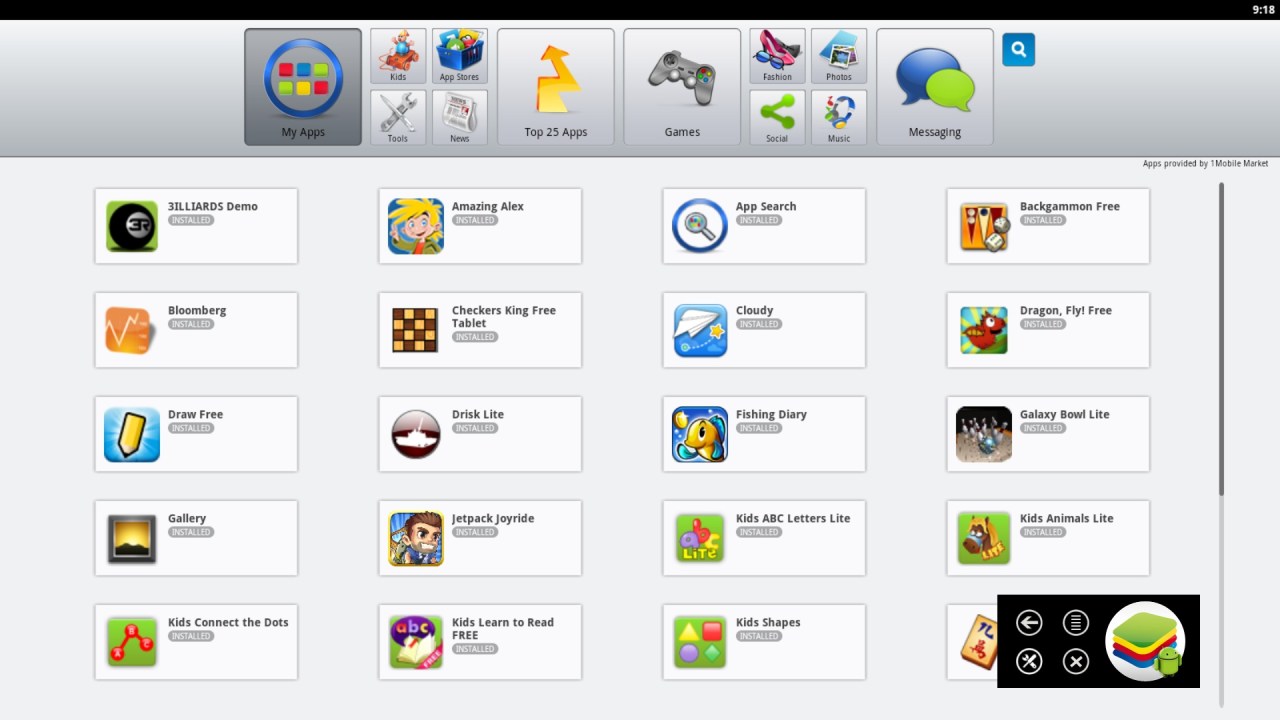
To customize the software for the new OS, BlueStacks now offers the ability to launch the Player from a tile pinned to the Windows 8 Start screen, and it includes a true full-screen mode. In earlier Windows 7 releases, that was not the case, as the software had left room for the BlueStacks control strip at the bottom of the screen. There’s also a new “Charms” menu, available on the right side of the screen, where the Back, Menu, Settings and Home buttons (for Android) are provided.
Android apps use the tilt and motion sensor of the Surface Pro/Windows 8 tablet to re-orient their display to portrait or landscape mode accordingly.
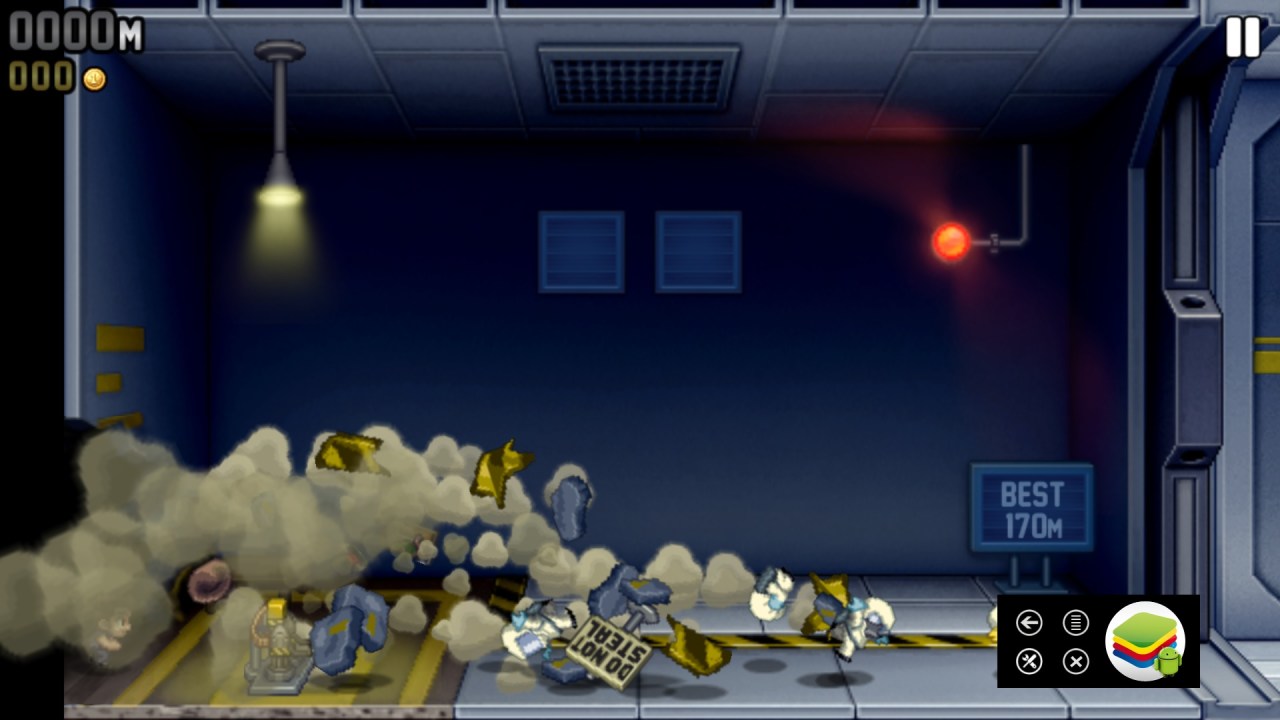
“We have had a lot of people write us that they were on the fence about getting a Surface Pro, and were waiting for something like this,” John Gargiulo, BlueStacks VP of Marketing and Biz Dev, tells us.
The company has now passed 5 million downloads of its mobile software across both Mac and PC, based on numbers from BlueStacks.com’s homepage. However, its OEM partners have not yet revealed their numbers, only reporting “healthy” adoption rates.
BlueStacks today is also paying tribute to Google’s “Get Your Google Back” campaign promoting the Google Windows 8 application, with its own take – GetYourAppsBack.com. From this website, Windows 8 users can download both the App Player and Android apps.
- See more at: http://zowchow.com/social/bluestacks-brings-over-750000-android-applications-to-windows-8-and-surface-pro/#sthash.NrPOh2XA.dpuf
To customize the software for the new OS, BlueStacks now offers the ability to launch the Player from a tile pinned to the Windows 8 Start screen, and it includes a true full-screen mode. In earlier Windows 7 releases, that was not the case, as the software had left room for the BlueStacks control strip at the bottom of the screen. There’s also a new “Charms” menu, available on the right side of the screen, where the Back, Menu, Settings and Home buttons (for Android) are provided.
Android apps use the tilt and motion
sensor of the Surface Pro/Windows 8 tablet to re-orient their display to
portrait or landscape mode accordingly.
You want to download?? yes!!
don't forget to like & share
BlueStacks,
the startup bringing Android applications to PCs and Macs, is today
releasing a version of its App Player software optimized for new Surface
Pro PCs and others running Windows 8. The move comes on the heels of
key distribution agreements with several companies in the PC ecosystem,
including AMD, Asus, MSI, and most recently, Lenovo. The various deals will see BlueStacks’ software preloaded onto over 100 million PCs in 2013, BlueStacks previously announced.
We’re now also hearing that the startup is talking with Dell and HP about similar deals.
Today’s release of the App Player for Surface Pro is the first time the BlueStacks software has been supported on the Windows 8 operating system – and it comes at a critical time for Microsoft, whose Surface devices are suffering from lackluster sales, amid incongruous reports of “amazing” customer response and sold out inventories.
With BlueStacks, customers can now run 750,000+ Android applications on their Windows computers, which is a big leap up from the some 35,000 apps currently available in the Windows 8 app store.
“The Surface Pro is an innovative device, but it has none of the top apps,” says BlueStacks CEO, Rosen Sharma. “This fixes that and adds a lot of value for buyers.”
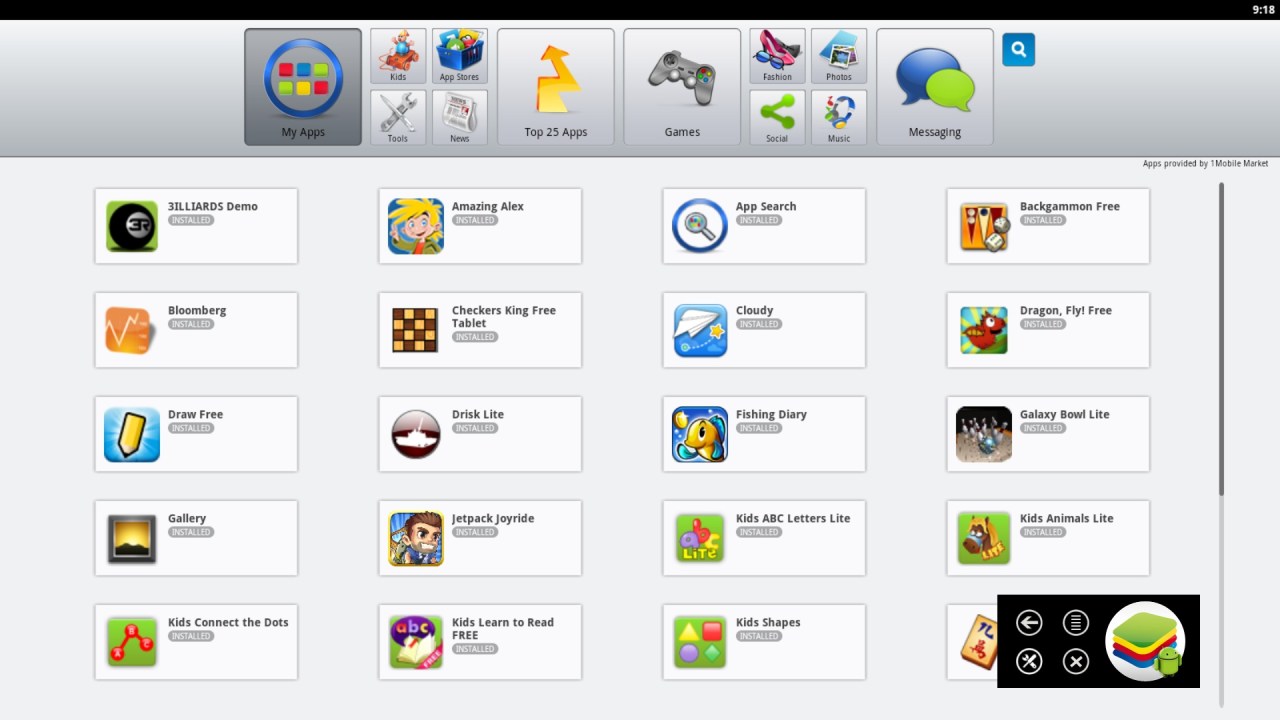
To customize the software for the new OS, BlueStacks now offers the ability to launch the Player from a tile pinned to the Windows 8 Start screen, and it includes a true full-screen mode. In earlier Windows 7 releases, that was not the case, as the software had left room for the BlueStacks control strip at the bottom of the screen. There’s also a new “Charms” menu, available on the right side of the screen, where the Back, Menu, Settings and Home buttons (for Android) are provided.
Android apps use the tilt and motion sensor of the Surface Pro/Windows 8 tablet to re-orient their display to portrait or landscape mode accordingly.
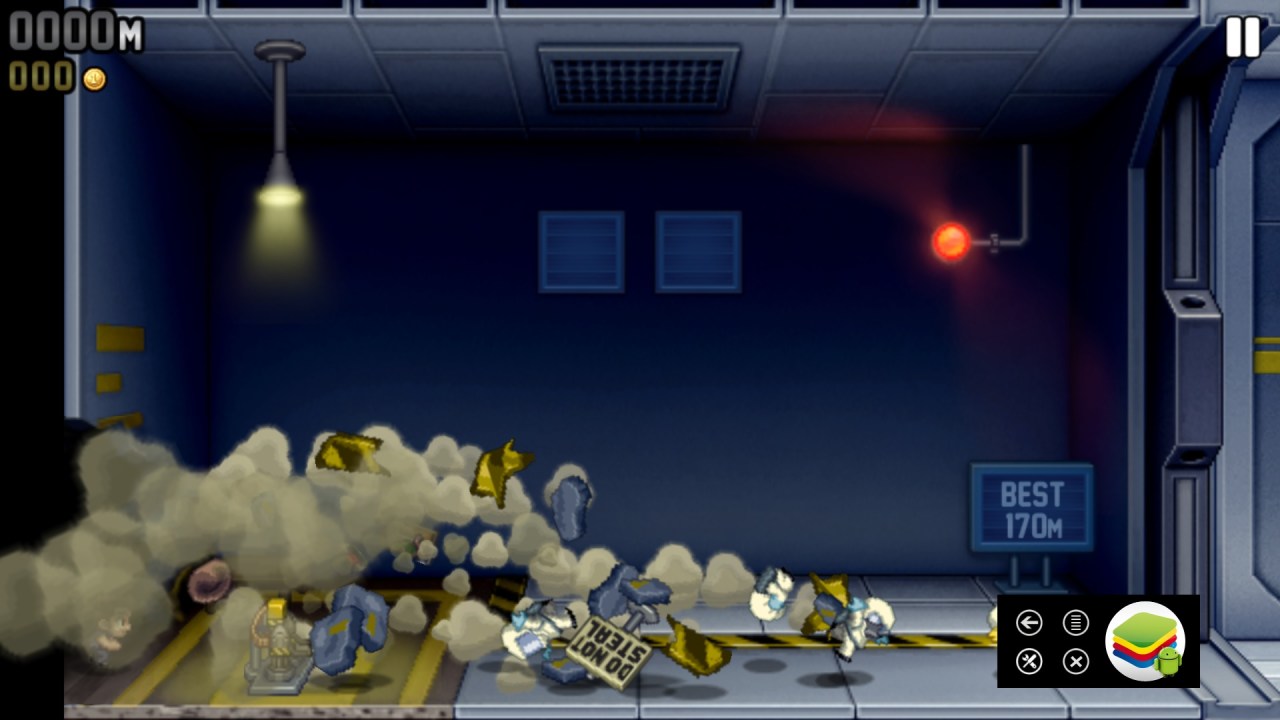
“We have had a lot of people write us that they were on the fence about getting a Surface Pro, and were waiting for something like this,” John Gargiulo, BlueStacks VP of Marketing and Biz Dev, tells us.
The company has now passed 5 million downloads of its mobile software across both Mac and PC, based on numbers from BlueStacks.com’s homepage. However, its OEM partners have not yet revealed their numbers, only reporting “healthy” adoption rates.
BlueStacks today is also paying tribute to Google’s “Get Your Google Back” campaign promoting the Google Windows 8 application, with its own take – GetYourAppsBack.com. From this website, Windows 8 users can download both the App Player and Android apps.
- See more at: http://zowchow.com/social/bluestacks-brings-over-750000-android-applications-to-windows-8-and-surface-pro/#sthash.NrPOh2XA.dpuf
We’re now also hearing that the startup is talking with Dell and HP about similar deals.
Today’s release of the App Player for Surface Pro is the first time the BlueStacks software has been supported on the Windows 8 operating system – and it comes at a critical time for Microsoft, whose Surface devices are suffering from lackluster sales, amid incongruous reports of “amazing” customer response and sold out inventories.
With BlueStacks, customers can now run 750,000+ Android applications on their Windows computers, which is a big leap up from the some 35,000 apps currently available in the Windows 8 app store.
“The Surface Pro is an innovative device, but it has none of the top apps,” says BlueStacks CEO, Rosen Sharma. “This fixes that and adds a lot of value for buyers.”
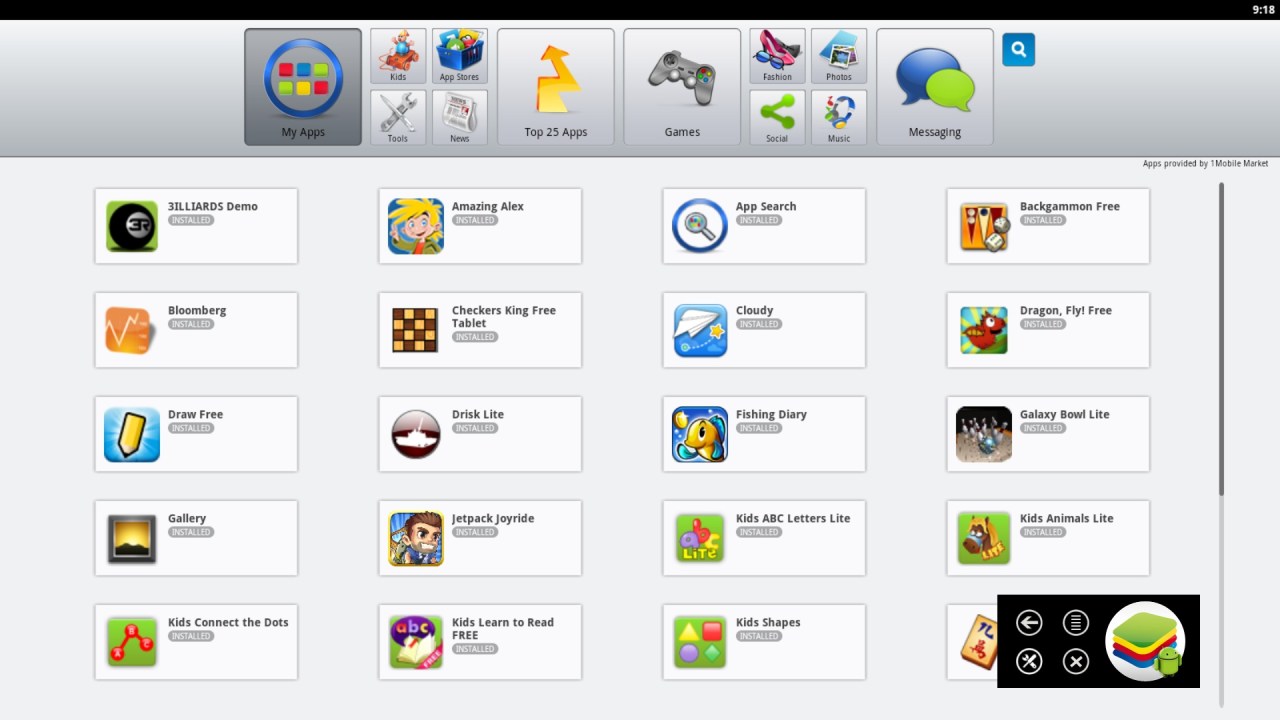
To customize the software for the new OS, BlueStacks now offers the ability to launch the Player from a tile pinned to the Windows 8 Start screen, and it includes a true full-screen mode. In earlier Windows 7 releases, that was not the case, as the software had left room for the BlueStacks control strip at the bottom of the screen. There’s also a new “Charms” menu, available on the right side of the screen, where the Back, Menu, Settings and Home buttons (for Android) are provided.
Android apps use the tilt and motion sensor of the Surface Pro/Windows 8 tablet to re-orient their display to portrait or landscape mode accordingly.
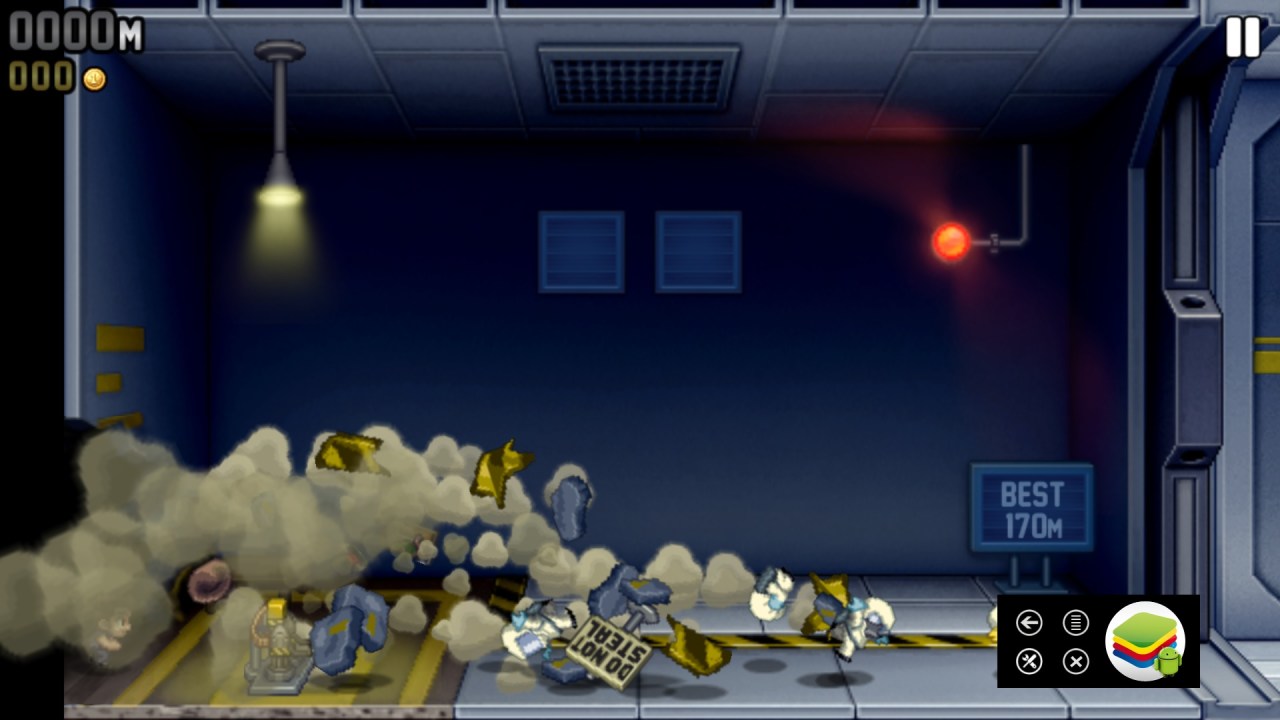
“We have had a lot of people write us that they were on the fence about getting a Surface Pro, and were waiting for something like this,” John Gargiulo, BlueStacks VP of Marketing and Biz Dev, tells us.
The company has now passed 5 million downloads of its mobile software across both Mac and PC, based on numbers from BlueStacks.com’s homepage. However, its OEM partners have not yet revealed their numbers, only reporting “healthy” adoption rates.
BlueStacks today is also paying tribute to Google’s “Get Your Google Back” campaign promoting the Google Windows 8 application, with its own take – GetYourAppsBack.com. From this website, Windows 8 users can download both the App Player and Android apps.
- See more at: http://zowchow.com/social/bluestacks-brings-over-750000-android-applications-to-windows-8-and-surface-pro/#sthash.NrPOh2XA.dpuf




No comments:
Post a Comment